WampServer
Apache, PHP, MySQL
on Windows
Fresh Install - Default Password
Posted by:
jsingleton
(---.158.afsnetworks.com)
Date: November 28, 2007 08:17PM
After a fresh installation on WindowsXP SP2. I found it very difficult to start the services. What actually did work was to choose REFRESH instead of Start or Restart Services.
Once I got it started ... I tried to access [localhost] only to be prompted by an Authentication box for the server. I have not setup anything on this server yet, so I have no idea what password it is asking for. And of course, there is no real documentation telling how to get this information.
Any help on this or do I just move on to the next WAMP server on my test list?
Once I got it started ... I tried to access [localhost] only to be prompted by an Authentication box for the server. I have not setup anything on this server yet, so I have no idea what password it is asking for. And of course, there is no real documentation telling how to get this information.
Any help on this or do I just move on to the next WAMP server on my test list?
Re: Fresh Install - Default Password
Posted by:
yfastud
(Moderator)
Date: November 28, 2007 10:03PM
Check my websites if you want to setup password for mysql; however, it sounds like your wamp doesn't work at all, since after installing, you should have a similar page as in this screen shot. So if you would take a screen shot, it would help to find out what wrong.
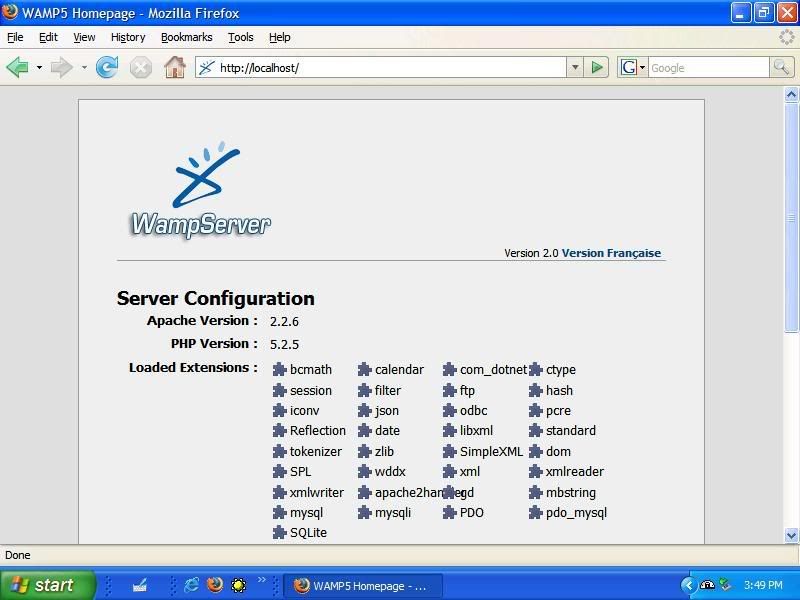
Have fun,
FREE One A Day
FREE Photo
FREE Games
FREE Websites
FREE Portable GPS
FREE WAMP Guides
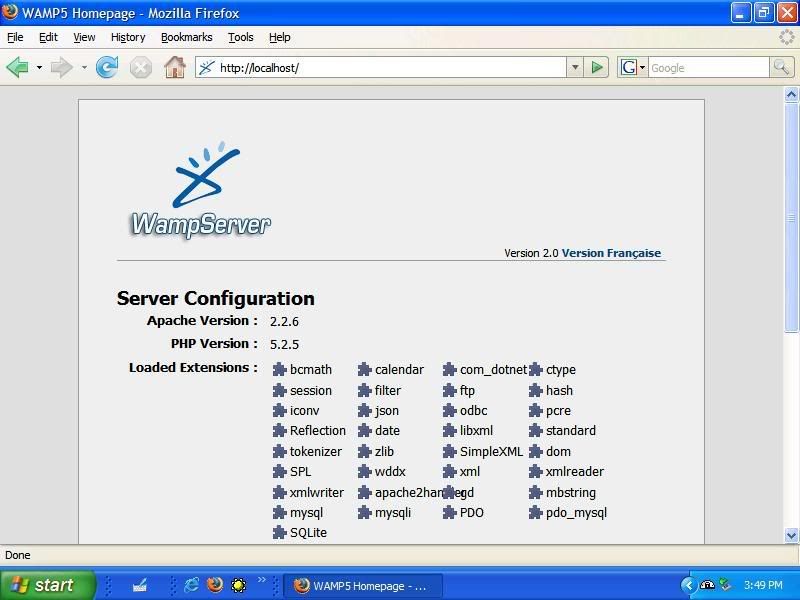
Have fun,
FREE One A Day
FREE Photo
FREE Games
FREE Websites
FREE Portable GPS
FREE WAMP Guides
Re: Fresh Install - Default Password
Posted by:
killroy242
(---.029-313-73746f7.cust.bredbandsbolaget.se)
Date: November 29, 2007 12:38AM
I had the exact same problem. First i thought that is was my firewall or router. But i checked them and they where good, port 80.
Then i tested port 80 from the wamp menu/apache/service and my IIS was using port 80. So i turn that of and it worked perfectly.
// D
Then i tested port 80 from the wamp menu/apache/service and my IIS was using port 80. So i turn that of and it worked perfectly.
// D
Re: Fresh Install - Default Password
Posted by:
graphics man
(41.209.115.---)
Date: November 29, 2007 07:13PM
just stop the IIS service first and it will work for sure
Sorry, only registered users may post in this forum.



