WampServer
Apache, PHP, MySQL
on Windows
does not work after waking up
Posted by:
jjiruse
(---.net.vodafone.cz)
Date: October 21, 2023 05:36PM
Hello,
I have the latest version of WAMP and when I wake up my PC (Win11) from sleep, I can't find WAMP in the tray.
Left and right mouse clicks do not work on the green icon.
Restarting WAMP doesn't fix it.
Restarting the PC will solve it.
thx
I have the latest version of WAMP and when I wake up my PC (Win11) from sleep, I can't find WAMP in the tray.
Left and right mouse clicks do not work on the green icon.
Restarting WAMP doesn't fix it.
Restarting the PC will solve it.
thx
Re: does not work after waking up
Posted by:
Otomatic
(Moderator)
Date: October 22, 2023 10:04AM
Hi,
I had a similar problem with the screen saver where, when returning from sleep, mouse clicks were inoperative not only on Wamp, but also on all other desktop icons, including the Start menu.
The problem was solved after a Windows update.
---------------------------------------------------------------
Documentation Apache - Documentation PHP - Documentation MySQL - Wampserver install files & addons
I had a similar problem with the screen saver where, when returning from sleep, mouse clicks were inoperative not only on Wamp, but also on all other desktop icons, including the Start menu.
The problem was solved after a Windows update.
---------------------------------------------------------------
Documentation Apache - Documentation PHP - Documentation MySQL - Wampserver install files & addons
Re: does not work after waking up
Posted by:
jjiruse
(---.net.vodafone.cz)
Date: November 09, 2023 03:48PM
Now I have the latest Win11 updates.
Other icons work.
WAMP does not.
Is it possible to restart complete WAMP with some command?
Edited 1 time(s). Last edit at 11/09/2023 03:48PM by jjiruse.
Other icons work.
WAMP does not.
Is it possible to restart complete WAMP with some command?
Edited 1 time(s). Last edit at 11/09/2023 03:48PM by jjiruse.
Re: does not work after waking up
Posted by:
Otomatic
(Moderator)
Date: November 09, 2023 04:12PM
Hi,
c:\wamp64\restart_wampserver.bat
---------------------------------------------------------------
Documentation Apache - Documentation PHP - Documentation MySQL - Wampserver install files & addons
c:\wamp64\restart_wampserver.bat
---------------------------------------------------------------
Documentation Apache - Documentation PHP - Documentation MySQL - Wampserver install files & addons
Re: does not work after waking up
Posted by:
jjiruse
(---.net.vodafone.cz)
Date: December 11, 2023 04:07PM
I run "restart_wampserver.bat" and here is the result.
Even after 30 minutes, nothing has changed.
idea?
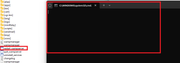
Even after 30 minutes, nothing has changed.
idea?
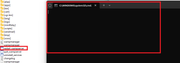
Re: does not work after waking up
Posted by:
Otomatic
(Moderator)
Date: December 11, 2023 04:23PM
No, I have no idea, except to close Wampserver before going into sleep mode.
---------------------------------------------------------------
Documentation Apache - Documentation PHP - Documentation MySQL - Wampserver install files & addons
---------------------------------------------------------------
Documentation Apache - Documentation PHP - Documentation MySQL - Wampserver install files & addons
Re: does not work after waking up
Posted by:
jjiruse
(---.net.vodafone.cz)
Date: December 11, 2023 05:09PM
Any command to kill Wamp Server's idle process?
Re: does not work after waking up
Posted by:
Otomatic
(Moderator)
Date: December 11, 2023 05:38PM
wamp64/quit_wampserver.bat
---------------------------------------------------------------
Documentation Apache - Documentation PHP - Documentation MySQL - Wampserver install files & addons
---------------------------------------------------------------
Documentation Apache - Documentation PHP - Documentation MySQL - Wampserver install files & addons
Re: does not work after waking up
Posted by:
jjiruse
(---.net.vodafone.cz)
Date: December 11, 2023 05:52PM
services stoping ok.
This doesn't work:
wampmanager.exe -quit -id={wampserver64}
Black window and nothing.
This doesn't work:
wampmanager.exe -quit -id={wampserver64}
Black window and nothing.
Re: does not work after waking up
Posted by:
Otomatic
(Moderator)
Date: December 11, 2023 07:07PM
You must be in an administrator command window and launch the command from the Wampserver folder:
---------------------------------------------------------------
Documentation Apache - Documentation PHP - Documentation MySQL - Wampserver install files & addons
Microsoft Windows [version 10.0.22631.2715 (c) Microsoft Corporation. Tous droits rés C:\Windows\System32>cd /d e:wamp64 E:\wamp64>quit_wampserver.bat E:\wamp64>echo off Le service wampapache64 s’arrête.. Le service wampapache64 a été arrêté. Le service wampmysqld64 s’arrête. Le service wampmysqld64 a été arrêté. Le service wampmariadb64 s’arrête... Le service wampmariadb64 a été arrêté. E:\wamp64>
---------------------------------------------------------------
Documentation Apache - Documentation PHP - Documentation MySQL - Wampserver install files & addons
Sorry, only registered users may post in this forum.



