WampServer
Apache, PHP, MySQL
on Windows
What version stacks of Apache, MySQL and PHP are needed for each version of WAMP?
Posted by:
JCme
(---.8-2.cable.virginm.net)
Date: April 26, 2023 01:38AM
Hello,
I would very much appreciate your help.
After creating new website on a localhost with the latest version of wordpress 6.2, when trying to install some plugins (WP Mail SMTP and Blocksy Theme) WAMP server stopped wroking and there was no wampapache64 to be found.
Probably not very good move was to update the WAMP version to the latest, almost half way through building a new localhost site. But I would not be able to judge this as problem only started when adding plugins.
Downgrading WP to previous working version 6.1.1 temporarily reactivated WAMP server (most probably also tinkering with versions of stack) but on a subsequent attempt of installing Blocksy Theme, same happened to WAMP. It would not turn green.
My question is: Are there any specific versions of A+M+P that have to be used for a specific version of WAMP? If yes, is there a table that would show this?
My second question is: Is it possible to dwongrade the WAMP server version as the latest one seems to be problematic when using the above plugins, or is it nothing to do with the version?
Kind regards
JC
I would very much appreciate your help.
After creating new website on a localhost with the latest version of wordpress 6.2, when trying to install some plugins (WP Mail SMTP and Blocksy Theme) WAMP server stopped wroking and there was no wampapache64 to be found.
Probably not very good move was to update the WAMP version to the latest, almost half way through building a new localhost site. But I would not be able to judge this as problem only started when adding plugins.
Downgrading WP to previous working version 6.1.1 temporarily reactivated WAMP server (most probably also tinkering with versions of stack) but on a subsequent attempt of installing Blocksy Theme, same happened to WAMP. It would not turn green.
My question is: Are there any specific versions of A+M+P that have to be used for a specific version of WAMP? If yes, is there a table that would show this?
My second question is: Is it possible to dwongrade the WAMP server version as the latest one seems to be problematic when using the above plugins, or is it nothing to do with the version?
Kind regards
JC
Re: What version stacks of Apache, MySQL and PHP are needed for each version of WAMP?
Posted by:
Otomatic
(Moderator)
Date: April 26, 2023 09:08AM
Hi,
Don't attribute to Wampserver what belongs to WordPress!
Wampserver updates have nothing to do with the crap generated by WordPress or rather by some of its plugins written with the feet and without any error control.
When you install a WordPress plugin, whatever it is, it's to the author of the plugin that you have to ask which are the supported Apache, PHP and MySQL versions and not to install under PHP 8.2.5 a plugin supporting only PHP 7.4.33
There is no reason to go back to a previous version of Wampserver, you just have to change your Apache, PHP or MySQL version if necessary !
I remind you that with Wampserver, you can use several versions of Apache (43), concomitantly* several versions of PHP (92), several versions of MySQL (27).
* The reason I wrote concomitantly is because, with FCGI mode, you can run the same version of WordPress on multiple VirtualHosts, each with a different PHP version.
---------------------------------------------------------------
Documentation Apache - Documentation PHP - Documentation MySQL - Wampserver install files & addons
Don't attribute to Wampserver what belongs to WordPress!
Wampserver updates have nothing to do with the crap generated by WordPress or rather by some of its plugins written with the feet and without any error control.
When you install a WordPress plugin, whatever it is, it's to the author of the plugin that you have to ask which are the supported Apache, PHP and MySQL versions and not to install under PHP 8.2.5 a plugin supporting only PHP 7.4.33
There is no reason to go back to a previous version of Wampserver, you just have to change your Apache, PHP or MySQL version if necessary !
I remind you that with Wampserver, you can use several versions of Apache (43), concomitantly* several versions of PHP (92), several versions of MySQL (27).
* The reason I wrote concomitantly is because, with FCGI mode, you can run the same version of WordPress on multiple VirtualHosts, each with a different PHP version.
---------------------------------------------------------------
Documentation Apache - Documentation PHP - Documentation MySQL - Wampserver install files & addons
Re: What version stacks of Apache, MySQL and PHP are needed for each version of WAMP?
Posted by:
JCme
(---.8-2.cable.virginm.net)
Date: April 27, 2023 06:36PM
Dear Dominique,
Thank you very much for reassuring me about this.
I had a snicky susspicion that this might be the case, but I though if I ask you first (since you are an expert when it comes to WAMP) I will save myself a lot of time (dispite already wasting a bit on such issues - and I know this is a pain a lot of people experience with it and plugins that can be added to it).
I know maybe WordPress (you know this is CMS that is easiest to use by newbees) isn't fantastic but a lot of people start with this if they want quick website for a charity or a blog.
I would appreciate, nonetheless, if you could recommend anything else when it comes to creating a website on a very small budget and with people who have often no idea how to go about it.
Thanks in advance
Kind regards
JC
Thank you very much for reassuring me about this.
I had a snicky susspicion that this might be the case, but I though if I ask you first (since you are an expert when it comes to WAMP) I will save myself a lot of time (dispite already wasting a bit on such issues - and I know this is a pain a lot of people experience with it and plugins that can be added to it).
I know maybe WordPress (you know this is CMS that is easiest to use by newbees) isn't fantastic but a lot of people start with this if they want quick website for a charity or a blog.
I would appreciate, nonetheless, if you could recommend anything else when it comes to creating a website on a very small budget and with people who have often no idea how to go about it.
Thanks in advance
Kind regards
JC
Re: What version stacks of Apache, MySQL and PHP are needed for each version of WAMP?
Posted by:
Otomatic
(Moderator)
Date: April 28, 2023 10:02AM
Hi,
I don't use WordPress but I installed it several times under Wampserver, precisely to demonstrate that it was feasible, provided that the prerequisites of Wordpress are respected, as for any CMS and WEB application.
BEFORE installing WordPress, check which PHP, MySQL and possibly Apache versions are supported by the downloaded version of Wordpress, and this is only available at WordPress.
So, BEFORE installing WordPress, configure Wampserver with the compatible PHP, MySQL and possibly Apache versions.
Then, install WordPress with all the default options, plugins and addons and run it without adding or changing anything.
Only then, once everything is working properly, can you add plugins, but again, make sure they are compatible with the WordPress version used AND the PHP and MySQL versions.
---------------------------------------------------------------
Documentation Apache - Documentation PHP - Documentation MySQL - Wampserver install files & addons
I don't use WordPress but I installed it several times under Wampserver, precisely to demonstrate that it was feasible, provided that the prerequisites of Wordpress are respected, as for any CMS and WEB application.
BEFORE installing WordPress, check which PHP, MySQL and possibly Apache versions are supported by the downloaded version of Wordpress, and this is only available at WordPress.
So, BEFORE installing WordPress, configure Wampserver with the compatible PHP, MySQL and possibly Apache versions.
Then, install WordPress with all the default options, plugins and addons and run it without adding or changing anything.
Only then, once everything is working properly, can you add plugins, but again, make sure they are compatible with the WordPress version used AND the PHP and MySQL versions.
---------------------------------------------------------------
Documentation Apache - Documentation PHP - Documentation MySQL - Wampserver install files & addons
Re: What version stacks of Apache, MySQL and PHP are needed for each version of WAMP?
Posted by:
JCme
(---.8-2.cable.virginm.net)
Date: April 29, 2023 01:07AM
Thank you Dominique,
I will look into it from that angle but I think there might be couple of other things going on.
One very peculiar thing, which I can not find out the reason for is disappearance of httpd.exe files from every version of Apache I have installed in the past. I keep reinstalling them but I have no idea if I should be doing it like that.
Also I turned Apache restoration on and in the menu it comes as Warning! but this turned the servers green.
Goodnesss I am still very green myself (if only this could help in servers running always ) and often struggle to make sense of where I could find a clue what really is going on with all of the functionality of each and every part of software.
) and often struggle to make sense of where I could find a clue what really is going on with all of the functionality of each and every part of software.
The only version right now that has green icon isapache2.4.48
and all the rest of versions even though they are listed in the menu are getting same result as below:
c:\wamp64\bin\apache\apache2.4.50\bin>httpd -n wampapache64 -k install
'httpd' is not recognized as an internal or external command,
operable program or batch file.
Can I simply copy this file and paste it in the bin folder of each of the other versions of Apache or is it best not to?
All the best
Thanks in advance
JC
Edited 1 time(s). Last edit at 04/29/2023 01:24AM by JCme.
I will look into it from that angle but I think there might be couple of other things going on.
One very peculiar thing, which I can not find out the reason for is disappearance of httpd.exe files from every version of Apache I have installed in the past. I keep reinstalling them but I have no idea if I should be doing it like that.
Also I turned Apache restoration on and in the menu it comes as Warning! but this turned the servers green.
Goodnesss I am still very green myself (if only this could help in servers running always
 ) and often struggle to make sense of where I could find a clue what really is going on with all of the functionality of each and every part of software.
) and often struggle to make sense of where I could find a clue what really is going on with all of the functionality of each and every part of software.The only version right now that has green icon isapache2.4.48
and all the rest of versions even though they are listed in the menu are getting same result as below:
c:\wamp64\bin\apache\apache2.4.50\bin>httpd -n wampapache64 -k install
'httpd' is not recognized as an internal or external command,
operable program or batch file.
Can I simply copy this file and paste it in the bin folder of each of the other versions of Apache or is it best not to?
All the best
Thanks in advance
JC
Edited 1 time(s). Last edit at 04/29/2023 01:24AM by JCme.
Re: What version stacks of Apache, MySQL and PHP are needed for each version of WAMP?
Posted by:
Otomatic
(Moderator)
Date: April 29, 2023 09:39AM
Hi,
> Also I turned Apache restoration on
This option - as explained in the "Warning Apache Restoration" - only concerns the httpd.conf and httpd-vhosts.conf files:
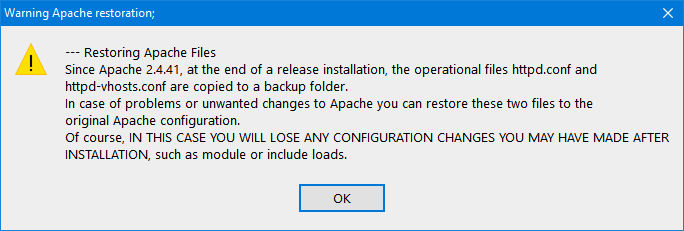
> disappearance of httpd.exe
No action performed by Wampserver can delete only the httpd.exe file.
The "Delete unused versions" tool deletes the whole folder of an Apache version and never only the httpd.exe file
I would like you to respond to: READ (and answer) BEFORE YOU ASK A QUESTION
---------------------------------------------------------------
Documentation Apache - Documentation PHP - Documentation MySQL - Wampserver install files & addons
> Also I turned Apache restoration on
This option - as explained in the "Warning Apache Restoration" - only concerns the httpd.conf and httpd-vhosts.conf files:
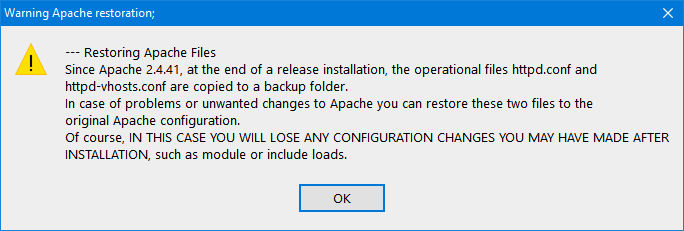
> disappearance of httpd.exe
No action performed by Wampserver can delete only the httpd.exe file.
The "Delete unused versions" tool deletes the whole folder of an Apache version and never only the httpd.exe file
I would like you to respond to: READ (and answer) BEFORE YOU ASK A QUESTION
---------------------------------------------------------------
Documentation Apache - Documentation PHP - Documentation MySQL - Wampserver install files & addons
Re: What version stacks of Apache, MySQL and PHP are needed for each version of WAMP?
Posted by:
JCme
(---.8-2.cable.virginm.net)
Date: April 30, 2023 12:52PM
Hello Dominique,
Sorry for doing this up side down.
My answers to 13 questions are:
1. Windows 10 Pro, Version 21H2, OS build 19044.2728, System type: 64-bit operating system, x64-based processor
2. WampServer Version 3.3.1 – 64bit
3. Apache Version (only one working) 2.4.48 (there are other installed but not working)
4. PHP version: 7.4.9
5. MySQL version: 5.7.31
6. Right now colour is green
7. HOSTS file active lines:
127.0.0.1 view-localhost # view localhost server
127.0.0.1 localhost
::1 localhost
8. Yes (after several attempts to activate Apache), 8a. No error message
9. Yes, but I have several versions as some would not display all of my projects/databases
10. When the problem started this was the first message:
“The wampapache64 service terminated unexpectedly. It has done this 1 time(s).” – this was 25/04/2023 12:50:28 (I have this in Event Viewer with additional details if will be required)
11. Kaspersky, Windows Firewall – first switched off since the problem
12. C:\wamp64
13. I don’t think I have a I never defined anything when it comes to Virtual Hosts.
If you could comment on any of those inrelation to my previous problem I will very much appreciate.
I also would like to say that I have been in touch with the creator of the plugin I think might be the culprit of my problem and was assured that there is nothing in the software that has been causing such problem for me and he points out to antivirus application. The problem here I might have is catch 22 situation as I am prevented from removing it.
Thanks in advance for all your hard work and keeping people educated.
All the best
JC
Sorry for doing this up side down.
My answers to 13 questions are:
1. Windows 10 Pro, Version 21H2, OS build 19044.2728, System type: 64-bit operating system, x64-based processor
2. WampServer Version 3.3.1 – 64bit
3. Apache Version (only one working) 2.4.48 (there are other installed but not working)
4. PHP version: 7.4.9
5. MySQL version: 5.7.31
6. Right now colour is green
7. HOSTS file active lines:
127.0.0.1 view-localhost # view localhost server
127.0.0.1 localhost
::1 localhost
8. Yes (after several attempts to activate Apache), 8a. No error message
9. Yes, but I have several versions as some would not display all of my projects/databases
10. When the problem started this was the first message:
“The wampapache64 service terminated unexpectedly. It has done this 1 time(s).” – this was 25/04/2023 12:50:28 (I have this in Event Viewer with additional details if will be required)
11. Kaspersky, Windows Firewall – first switched off since the problem
12. C:\wamp64
13. I don’t think I have a I never defined anything when it comes to Virtual Hosts.
If you could comment on any of those inrelation to my previous problem I will very much appreciate.
I also would like to say that I have been in touch with the creator of the plugin I think might be the culprit of my problem and was assured that there is nothing in the software that has been causing such problem for me and he points out to antivirus application. The problem here I might have is catch 22 situation as I am prevented from removing it.
Thanks in advance for all your hard work and keeping people educated.

All the best
JC
Re: What version stacks of Apache, MySQL and PHP are needed for each version of WAMP?
Posted by:
Otomatic
(Moderator)
Date: April 30, 2023 05:24PM
Hi,
> Windows 10 Pro, Version 21H2
The latest version is 22H2
> 7. HOSTS file active lines:
> 127.0.0.1 view-localhost # view localhost server
Where does it come from? What is it for?
> he points out to antivirus application.
With Windows 10, you absolutely do not need a third-party anti-virus!
All the third-party anti-viruses like Kaspersky, Avast, etc. only serve to mess up the system and create problems! Windows 10's built-in anti-virus is more than enough as long as you are not a crazy clicker!
The details of the Event Viewer as well as those of apache_error.log concerning the Apache "crash" are welcome, but in text please, not in pictures!
---------------------------------------------------------------
Documentation Apache - Documentation PHP - Documentation MySQL - Wampserver install files & addons
> Windows 10 Pro, Version 21H2
The latest version is 22H2
> 7. HOSTS file active lines:
> 127.0.0.1 view-localhost # view localhost server
Where does it come from? What is it for?
> he points out to antivirus application.
With Windows 10, you absolutely do not need a third-party anti-virus!
All the third-party anti-viruses like Kaspersky, Avast, etc. only serve to mess up the system and create problems! Windows 10's built-in anti-virus is more than enough as long as you are not a crazy clicker!
The details of the Event Viewer as well as those of apache_error.log concerning the Apache "crash" are welcome, but in text please, not in pictures!
---------------------------------------------------------------
Documentation Apache - Documentation PHP - Documentation MySQL - Wampserver install files & addons
Re: What version stacks of Apache, MySQL and PHP are needed for each version of WAMP?
Posted by:
JCme
(---.8-2.cable.virginm.net)
Date: May 01, 2023 07:08PM
Hello Dominique,
Thank you for looking into it.
Answering your remarks:
"The latest version is 22H2" - unfortuantely my OS is not seeing this as an available for me update.
> 127.0.0.1 view-localhost # view localhost server
"Where does it come from? What is it for?" - I genuilnly have NO IDEA! I thoght this was always there? And if it was created somehow, would and update of WAMP server or Importing a Website cause adding this there? or
"With Windows 10, you absolutely do not need a third-party anti-virus!
All the third-party anti-viruses like Kaspersky, Avast, etc. only serve to mess up the system and create problems! Windows 10's built-in anti-virus is more than enough as long as you are not a crazy clicker!" - Yes I agree and wanted for ages to get rid of it. Tried so many things to bypass settings imposed by the above administrator. But miracles happen! And I got it off now
"The details of the Event Viewer as well as those of apache_error.log concerning the Apache "crash" are welcome, but in text please, not in pictures!" - On the day when it impacted WAMP server I have this in the Event Viewer:
Faulting application name: httpd.exe, version: 2.4.53.0, time stamp: 0x6231bb80
Faulting module name: php7ts.dll, version: 7.4.9.0, time stamp: 0x5f295c71
Exception code: 0xc0000005
Fault offset: 0x00000000000c8e0b
Faulting process ID: 0xabc
Faulting application start time: 0x01d9775678635c10
Faulting application path: C:\wamp64\bin\apache\apache2.4.53\bin\httpd.exe
Faulting module path: C:\wamp64\bin\apache\apache2.4.53\bin\php7ts.dll
Report ID: 524b7710-f4c6-4666-b34d-98d0ebe79464
Faulting package full name:
Faulting package-relative application ID:
In Apache error log I don't have anything for that day anymore but if I try to switch to that version this is what I get:
[Mon May 01 02:05:13.462313 2023] [mpm_winnt:notice] [pid 3112:tid 784] AH00422: Parent: Received shutdown signal -- Shutting down the server.
[Mon May 01 02:05:15.486813 2023] [mpm_winnt:notice] [pid 9288:tid 700] AH00364: Child: All worker threads have exited.
[Mon May 01 02:05:30.745559 2023] [mpm_winnt:notice] [pid 3112:tid 784] AH00430: Parent: Child process 9288 exited successfully.
[Mon May 01 11:00:57.376181 2023] [mpm_winnt:notice] [pid 9608:tid 756] AH00455: Apache/2.4.48 (Win64) PHP/7.4.9 mod_fcgid/2.3.10-dev configured -- resuming normal operations
[Mon May 01 11:00:57.376181 2023] [mpm_winnt:notice] [pid 9608:tid 756] AH00456: Apache Lounge VS16 Server built: May 18 2021 10:45:56
[Mon May 01 11:00:57.376181 2023] [core:notice] [pid 9608:tid 756] AH00094: Command line: 'c:\\wamp64\\bin\\apache\\apache2.4.48\\bin\\httpd.exe -d C:/wamp64/bin/apache/apache2.4.48'
[Mon May 01 11:00:57.376181 2023] [mpm_winnt:notice] [pid 9608:tid 756] AH00418: Parent: Created child process 10112
[Mon May 01 11:00:57.860412 2023] [mpm_winnt:notice] [pid 10112:tid 604] AH00354: Child: Starting 64 worker threads.
'gs' is not recognized as an internal or external command,
operable program or batch file.
[Mon May 01 18:01:24.822649 2023] [mpm_winnt:notice] [pid 9608:tid 756] AH00422: Parent: Received shutdown signal -- Shutting down the server.
and icon truns orange.
Does it mean it is best to remove all the other versions of Apache, MySql (even if some of my projcts have been done with dirrefent version that the one I am on now?) and PHP? or not?
As ususal thank you very much for your consideration.
All the best
JC
Thank you for looking into it.
Answering your remarks:
"The latest version is 22H2" - unfortuantely my OS is not seeing this as an available for me update.
> 127.0.0.1 view-localhost # view localhost server
"Where does it come from? What is it for?" - I genuilnly have NO IDEA! I thoght this was always there? And if it was created somehow, would and update of WAMP server or Importing a Website cause adding this there? or
"With Windows 10, you absolutely do not need a third-party anti-virus!
All the third-party anti-viruses like Kaspersky, Avast, etc. only serve to mess up the system and create problems! Windows 10's built-in anti-virus is more than enough as long as you are not a crazy clicker!" - Yes I agree and wanted for ages to get rid of it. Tried so many things to bypass settings imposed by the above administrator. But miracles happen! And I got it off now

"The details of the Event Viewer as well as those of apache_error.log concerning the Apache "crash" are welcome, but in text please, not in pictures!" - On the day when it impacted WAMP server I have this in the Event Viewer:
Faulting application name: httpd.exe, version: 2.4.53.0, time stamp: 0x6231bb80
Faulting module name: php7ts.dll, version: 7.4.9.0, time stamp: 0x5f295c71
Exception code: 0xc0000005
Fault offset: 0x00000000000c8e0b
Faulting process ID: 0xabc
Faulting application start time: 0x01d9775678635c10
Faulting application path: C:\wamp64\bin\apache\apache2.4.53\bin\httpd.exe
Faulting module path: C:\wamp64\bin\apache\apache2.4.53\bin\php7ts.dll
Report ID: 524b7710-f4c6-4666-b34d-98d0ebe79464
Faulting package full name:
Faulting package-relative application ID:
In Apache error log I don't have anything for that day anymore but if I try to switch to that version this is what I get:
[Mon May 01 02:05:13.462313 2023] [mpm_winnt:notice] [pid 3112:tid 784] AH00422: Parent: Received shutdown signal -- Shutting down the server.
[Mon May 01 02:05:15.486813 2023] [mpm_winnt:notice] [pid 9288:tid 700] AH00364: Child: All worker threads have exited.
[Mon May 01 02:05:30.745559 2023] [mpm_winnt:notice] [pid 3112:tid 784] AH00430: Parent: Child process 9288 exited successfully.
[Mon May 01 11:00:57.376181 2023] [mpm_winnt:notice] [pid 9608:tid 756] AH00455: Apache/2.4.48 (Win64) PHP/7.4.9 mod_fcgid/2.3.10-dev configured -- resuming normal operations
[Mon May 01 11:00:57.376181 2023] [mpm_winnt:notice] [pid 9608:tid 756] AH00456: Apache Lounge VS16 Server built: May 18 2021 10:45:56
[Mon May 01 11:00:57.376181 2023] [core:notice] [pid 9608:tid 756] AH00094: Command line: 'c:\\wamp64\\bin\\apache\\apache2.4.48\\bin\\httpd.exe -d C:/wamp64/bin/apache/apache2.4.48'
[Mon May 01 11:00:57.376181 2023] [mpm_winnt:notice] [pid 9608:tid 756] AH00418: Parent: Created child process 10112
[Mon May 01 11:00:57.860412 2023] [mpm_winnt:notice] [pid 10112:tid 604] AH00354: Child: Starting 64 worker threads.
'gs' is not recognized as an internal or external command,
operable program or batch file.
[Mon May 01 18:01:24.822649 2023] [mpm_winnt:notice] [pid 9608:tid 756] AH00422: Parent: Received shutdown signal -- Shutting down the server.
and icon truns orange.
Does it mean it is best to remove all the other versions of Apache, MySql (even if some of my projcts have been done with dirrefent version that the one I am on now?) and PHP? or not?
As ususal thank you very much for your consideration.
All the best
JC
Re: What version stacks of Apache, MySQL and PHP are needed for each version of WAMP?
Posted by:
Otomatic
(Moderator)
Date: May 02, 2023 09:13AM
Hi,
> would and update of WAMP server or Importing a Website cause adding this there?
This is not added by Wampserver or its updates. Line to be deleted.
- Anti-Virus.
They are so embedded in the system that a simple uninstall from Windows is not enough to eradicate them. In principle, each publisher has provided a specific uninstaller that can be downloaded from their site.
Concerning Apache, several "things" question me!
- Faulting application name: httpd.exe, version: 2.4.53.0
- AH00455: Apache/2.4.48 (Win64) PHP/7.4.9 mod_fcgid/2.3.10-dev
As if there were two versions of apache 2.4.53 and 2.4.48 running at the same time!
I recommend you to install the latest Apache 2.4.57.1 version, to switch Wampmanager to this version and then to remove, via the tool Right-Click -> Tools -> Remove unused versions, the other Apache versions. If necessary, you can always reinstall them.
- 'gs' is not recognized as an internal or external command,
Could be an error in the Apache configuration files.
What is the result of : Right-click -> Tools -> Apache Tools -> Check httpd.conf syntax
There could also be a "mix up" in the services, so :
Right-click -> Tools -> Reinstall all services
- Warning :
> MySql (even if some of my projcts have been done with dirrefent version that the one I am on now?)
Be careful when deleting unused MySQL versions. If under the version to be deleted you had created databases, since by default they are created in the data folder, they will be deleted.
Hence the obvious interest to move the databases outside the Wampserver tree !
See item 9 of Wampserver 3 - Some explanations
---------------------------------------------------------------
Documentation Apache - Documentation PHP - Documentation MySQL - Wampserver install files & addons
> would and update of WAMP server or Importing a Website cause adding this there?
This is not added by Wampserver or its updates. Line to be deleted.
- Anti-Virus.
They are so embedded in the system that a simple uninstall from Windows is not enough to eradicate them. In principle, each publisher has provided a specific uninstaller that can be downloaded from their site.
Concerning Apache, several "things" question me!
- Faulting application name: httpd.exe, version: 2.4.53.0
- AH00455: Apache/2.4.48 (Win64) PHP/7.4.9 mod_fcgid/2.3.10-dev
As if there were two versions of apache 2.4.53 and 2.4.48 running at the same time!
I recommend you to install the latest Apache 2.4.57.1 version, to switch Wampmanager to this version and then to remove, via the tool Right-Click -> Tools -> Remove unused versions, the other Apache versions. If necessary, you can always reinstall them.
- 'gs' is not recognized as an internal or external command,
Could be an error in the Apache configuration files.
What is the result of : Right-click -> Tools -> Apache Tools -> Check httpd.conf syntax
There could also be a "mix up" in the services, so :
Right-click -> Tools -> Reinstall all services
- Warning :
> MySql (even if some of my projcts have been done with dirrefent version that the one I am on now?)
Be careful when deleting unused MySQL versions. If under the version to be deleted you had created databases, since by default they are created in the data folder, they will be deleted.
Hence the obvious interest to move the databases outside the Wampserver tree !
See item 9 of Wampserver 3 - Some explanations
---------------------------------------------------------------
Documentation Apache - Documentation PHP - Documentation MySQL - Wampserver install files & addons
Re: What version stacks of Apache, MySQL and PHP are needed for each version of WAMP?
Posted by:
JCme
(---.8-2.cable.virginm.net)
Date: May 16, 2023 04:02PM
Hi Dominque,
Goodness, I was forced to do an emergency upgrade of WAMP server in the classroom - during a session!
Made sure we have all the necessary redistributable files first etc. etc. and for some reason all of the learners had an issue of not being able to run the sites or even log into Dashboard.
My question in the light of this very strange experience is:
Does the latest 3.3.1 (64) WAMP version changes defaults for databases?
I.E. does it for some reason binds the MySQL or MariaDB to a specific port?
Or if the previous default database was different it 'gets confused' and comes with the error NO DEFAULT DBMS?
One of the lerners got 'Fatal error' as well but I think they didn't allow enough time for the updates and most likely some of the processes got interupted during the installation.
But I am puzzeled with the DEFAULT DB, as on some of the computers going to PhpMyAdmin shows MySQL as default and some have MariaDB.
I also would like to know if this can be changed to have all on the same default and what would need to be done precisely, step by step.
Thank you in advance.
Look very much forward to your tips on the above.
Kindest regards
JC
Goodness, I was forced to do an emergency upgrade of WAMP server in the classroom - during a session!
Made sure we have all the necessary redistributable files first etc. etc. and for some reason all of the learners had an issue of not being able to run the sites or even log into Dashboard.
My question in the light of this very strange experience is:
Does the latest 3.3.1 (64) WAMP version changes defaults for databases?
I.E. does it for some reason binds the MySQL or MariaDB to a specific port?
Or if the previous default database was different it 'gets confused' and comes with the error NO DEFAULT DBMS?
One of the lerners got 'Fatal error' as well but I think they didn't allow enough time for the updates and most likely some of the processes got interupted during the installation.
But I am puzzeled with the DEFAULT DB, as on some of the computers going to PhpMyAdmin shows MySQL as default and some have MariaDB.
I also would like to know if this can be changed to have all on the same default and what would need to be done precisely, step by step.
Thank you in advance.
Look very much forward to your tips on the above.
Kindest regards
JC
Re: What version stacks of Apache, MySQL and PHP are needed for each version of WAMP?
Posted by:
Otomatic
(Moderator)
Date: May 16, 2023 04:19PM
Hi,
> Does the latest 3.3.1 (64) WAMP version changes defaults for databases?
NO.
Updates only "Wampmanager", does not add any Apache PHP, MySQL or MariaDB versions. It is a cumulative update. It is not necessary to apply the old updates 3.0.1 to 3.3.0 before applying 3.3.1. There will be no changes to your Apache, PHP, MySQL, MariaDB settings and versions used; your local sites and databases will not be affected.
Default DBMS is seen on Left-Click
Default DBMS is seen on Right-Click -> Tools and can be reversed again by Right-Click -> Tools -> Invert default DBMS.
For more explanations see Right-Click -> Help -> MariaDB - MySQL
---------------------------------------------------------------
Documentation Apache - Documentation PHP - Documentation MySQL - Wampserver install files & addons
> Does the latest 3.3.1 (64) WAMP version changes defaults for databases?
NO.
Updates only "Wampmanager", does not add any Apache PHP, MySQL or MariaDB versions. It is a cumulative update. It is not necessary to apply the old updates 3.0.1 to 3.3.0 before applying 3.3.1. There will be no changes to your Apache, PHP, MySQL, MariaDB settings and versions used; your local sites and databases will not be affected.
Default DBMS is seen on Left-Click
Default DBMS is seen on Right-Click -> Tools and can be reversed again by Right-Click -> Tools -> Invert default DBMS.
For more explanations see Right-Click -> Help -> MariaDB - MySQL
---------------------------------------------------------------
Documentation Apache - Documentation PHP - Documentation MySQL - Wampserver install files & addons
Sorry, only registered users may post in this forum.



