WampServer
Apache, PHP, MySQL
on Windows
Startup error after enabling php_ldap extension
Posted by:
keez
(---.publicdebt.treas.gov)
Date: January 26, 2012 06:31PM
This is on Windows XP 32-bit.
Everything runs fine until I enable the php_ldap extension. I then get the following error when it restarts:
"PHP Startup: Unable to load dynamic library 'F:/wamp/bin/php/5.3.8/ext/php_ldap.dll' - The specified module could not be found."
The path for the php_ldap.dll is correct in the error message and the file is in that folder. I used dependency walker, and when you load the php_ldap.dll it shows "Error opening file. The system cannot find the file specified (2)." for the following files:
LIBEAY32.DLL
LIBSASL.DLL
PHP5TS.DLL
SSLEAY32.DLL
All of the above dll's are in "F:/wamp/bin/php/php5.3.8" and all of the dll's except for LIBSASL.DLL are also in "F:\wamp\bin\apache\Apache2.2.21\bin"
Everything runs fine until I enable the php_ldap extension. I then get the following error when it restarts:
"PHP Startup: Unable to load dynamic library 'F:/wamp/bin/php/5.3.8/ext/php_ldap.dll' - The specified module could not be found."
The path for the php_ldap.dll is correct in the error message and the file is in that folder. I used dependency walker, and when you load the php_ldap.dll it shows "Error opening file. The system cannot find the file specified (2)." for the following files:
LIBEAY32.DLL
LIBSASL.DLL
PHP5TS.DLL
SSLEAY32.DLL
All of the above dll's are in "F:/wamp/bin/php/php5.3.8" and all of the dll's except for LIBSASL.DLL are also in "F:\wamp\bin\apache\Apache2.2.21\bin"
Re: Startup error after enabling php_ldap extension
Posted by:
stevenmartin99
(---.b-ras1.srl.dublin.eircom.net)
Date: January 26, 2012 06:33PM
in Dependancy walker you can add in the full path , so you can see where it is looking for the files.
Steven Martin
stevenmartin99@gmail.com
stevenmartin99@hotmail.com
PampServer.com - [pampserver.com]
Steven Martin
stevenmartin99@gmail.com
stevenmartin99@hotmail.com
PampServer.com - [pampserver.com]
Re: Startup error after enabling php_ldap extension
Posted by:
keez
(---.publicdebt.treas.gov)
Date: January 26, 2012 06:53PM
Here is a couple screenshots from Dependency Walker:
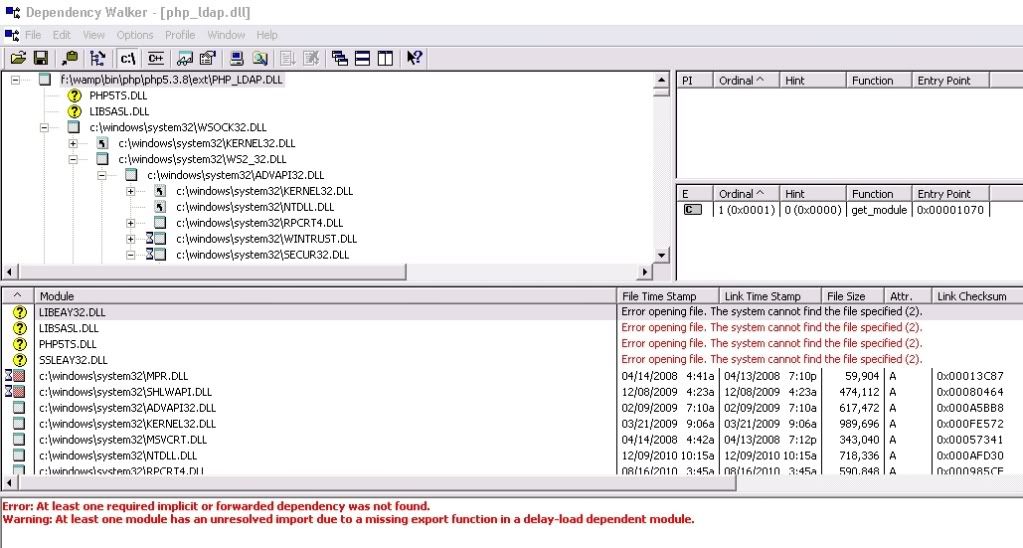
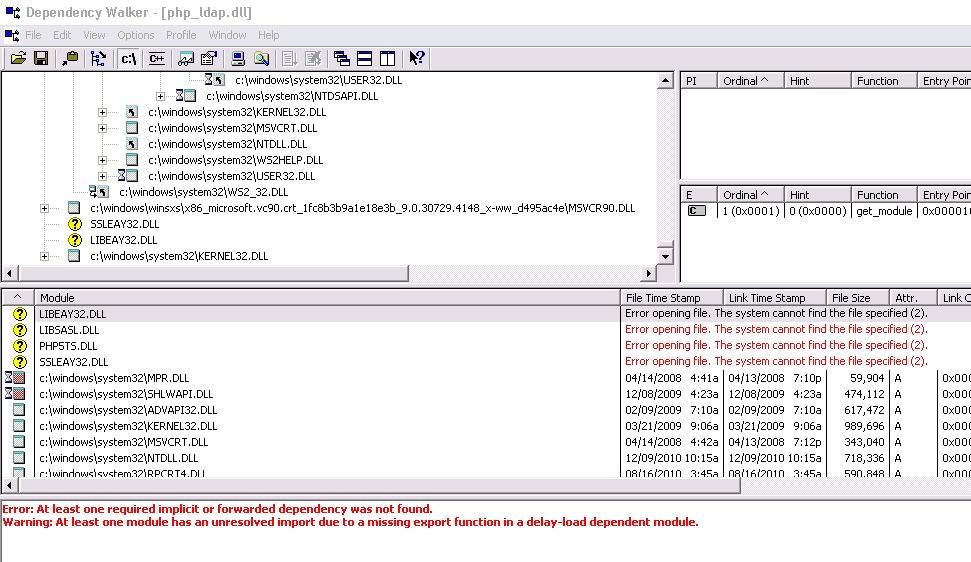
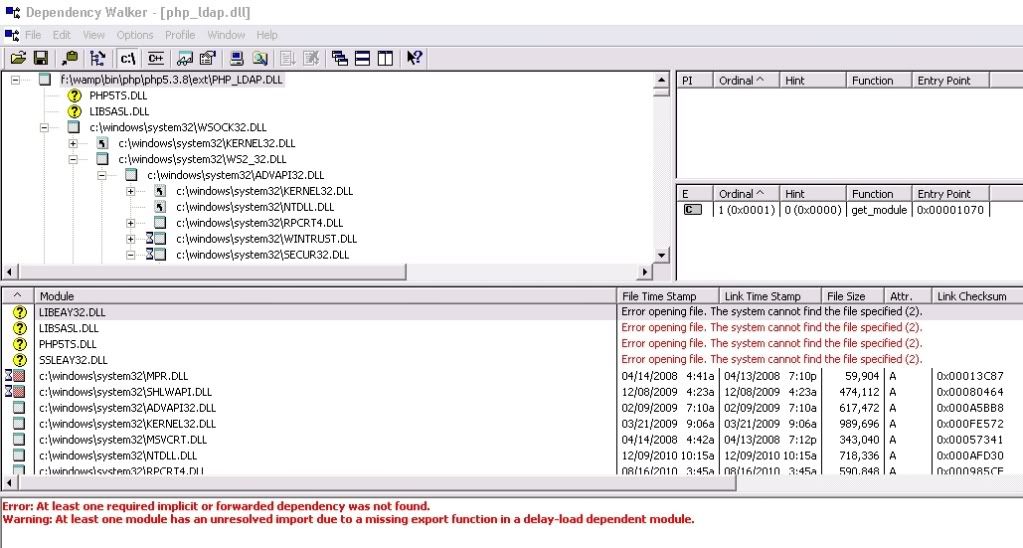
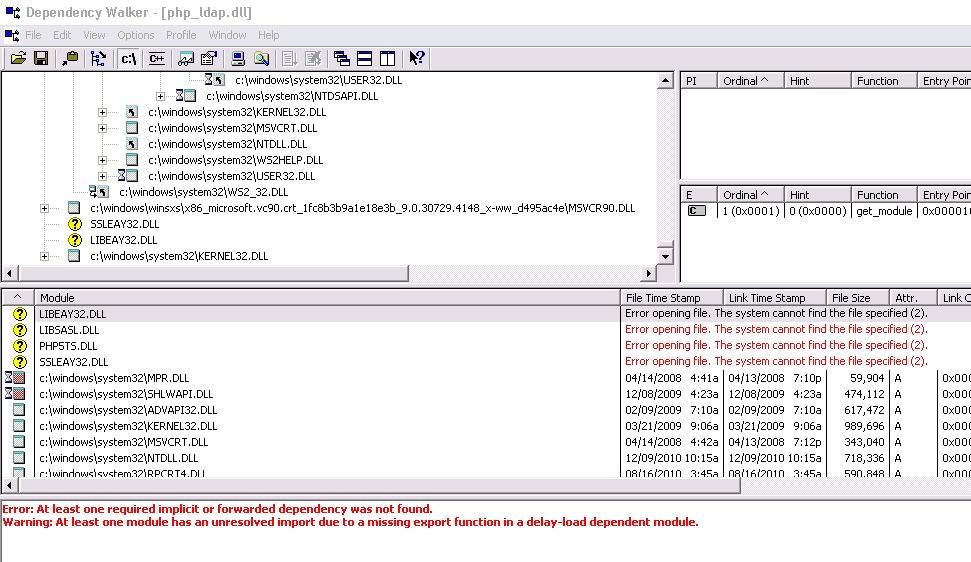
Re: Startup error after enabling php_ldap extension
Posted by:
keez
(---.atw.dyn.suddenlink.net)
Date: January 26, 2012 08:52PM
One more thing, I installed the same version at home on Windows 7 64-bit and it works great. The problem is, I need to get this working on Windows XP at work.
Re: Startup error after enabling php_ldap extension
Posted by:
stevenmartin99
(---.b-ras1.srl.dublin.eircom.net)
Date: January 26, 2012 09:02PM
did you try installing it on the c drive?
Steven Martin
stevenmartin99@gmail.com
stevenmartin99@hotmail.com
PampServer.com - [pampserver.com]
Steven Martin
stevenmartin99@gmail.com
stevenmartin99@hotmail.com
PampServer.com - [pampserver.com]
Re: Startup error after enabling php_ldap extension
Posted by:
keez
(---.atw.dyn.suddenlink.net)
Date: January 27, 2012 06:24AM
No, actually I didn't. I'll try that and see if it makes any difference. I will say that when I installed it on Windows 7, I used the D: drive, and it works fine.
Re: Startup error after enabling php_ldap extension
Posted by:
keez
(---.atw.dyn.suddenlink.net)
Date: January 27, 2012 07:58PM
I reinstalled WAMP on the C: drive of the XP box, and I get the exact same error, when enabling the LDAP PHP extension.
Re: Startup error after enabling php_ldap extension
Posted by:
ctmaszek
(---.catv.pool.telekom.hu)
Date: January 28, 2012 06:18AM
Problem also occur here same xp and same win7 64
Re: Startup error after enabling php_ldap extension
Posted by:
osu_sysmgr
(---.ptpg.oregonstate.edu)
Date: January 30, 2012 06:58PM
According to the PHP Manual (http://www.php.net/manual/en/install.windows.extensions.php) "PHP <= 4.2.0 requires libsasl.dll (bundled), PHP >= 4.3.0 requires libeay32.dll, ssleay32.dll (bundled)".
I also found this concerning XAMPP where the fix was to move the LIBSASL.DLL out of the php directory to the apache bin directory before enabling the ldap extension (http://www.apachefriends.org/f/viewtopic.php?p=185776). I tried it and it worked.
This is also a problem for the AMPPS install that I tried so it would seem that including the LIBSASL.DLL in with PHP is the problem for all these distributions.
Edited 1 time(s). Last edit at 01/30/2012 07:00PM by osu_sysmgr.
I also found this concerning XAMPP where the fix was to move the LIBSASL.DLL out of the php directory to the apache bin directory before enabling the ldap extension (http://www.apachefriends.org/f/viewtopic.php?p=185776). I tried it and it worked.
This is also a problem for the AMPPS install that I tried so it would seem that including the LIBSASL.DLL in with PHP is the problem for all these distributions.
Edited 1 time(s). Last edit at 01/30/2012 07:00PM by osu_sysmgr.
Re: Startup error after enabling php_ldap extension
Posted by:
mika44bzh
(---.sfr-sh.net)
Date: February 09, 2012 10:16AM
It works fine for me
Thanks
Mikael
Thanks
Mikael
Re: Startup error after enabling php_ldap extension
Posted by:
voam
(---.staff.trincoll.edu)
Date: March 09, 2012 04:25PM
I also found this concerning XAMPP where the fix was to move the LIBSASL.DLL out of the php directory to the apache bin directory before enabling the ldap extension (http://www.apachefriends.org/f/viewtopic.php?p=185776). I tried it and it worked.
Thanks osu_sysmgr that worked like a charm!
Thanks osu_sysmgr that worked like a charm!
Re: Startup error after enabling php_ldap extension
Posted by:
gosunfish
(---.net)
Date: July 01, 2013 08:42PM
Moving the dlls to the Apache bin folder solved it for me too. Thanks!
Re: Startup error after enabling php_ldap extension
Posted by:
kbellafr
(142.85.5.---)
Date: November 01, 2013 07:33PM
Moving the dlls to the Apache bin folder solved it for me too. Thanks!
Re: Startup error after enabling php_ldap extension
Posted by:
Otomatic
(Moderator)
Date: November 02, 2013 10:43AM
Hi,
One way to overcome the problems of dll not found or PHP extension that do not want to initialize is to automate the process of copying the dll in the apache/apache2.x.y/bin folder.
This can be done by editing the file wamp\scripts\config.inc.php and replace all the contents of
It should then start and stop WampServer twice
Note : Some of the files mentioned are no longer necessary to be part of this list, they are "remnants" of older versions of PHP or MySQL
---------------------------------------------------------------
Documentation Apache - Documentation PHP - Documentation MySQL - Wampserver install files & addons
One way to overcome the problems of dll not found or PHP extension that do not want to initialize is to automate the process of copying the dll in the apache/apache2.x.y/bin folder.
This can be done by editing the file wamp\scripts\config.inc.php and replace all the contents of
$phpDllToCopy = array(... ...by
$phpDllToCopy = array ( 'fdftk.dll', 'fribidi.dll', 'icudt51.dll', //[modif oto] - Additions to avoid unknown error PHP 5.5.5 'icuin51.dll', 'icuio51.dll', 'icule51.dll', 'iculx51.dll', 'icutest51.dll', 'icutu51.dll', 'icuuc51.dll', 'icudt50.dll', //[modif oto] - Additions to avoid unknown error PHP 5.5 'icuin50.dll', 'icuio50.dll', 'icule50.dll', 'iculx50.dll', 'icutest50.dll', 'icutu50.dll', 'icuuc50.dll', 'icudt49.dll', //[modif oto] - Additions to avoid unknown error PHP 5.3/5.4 'icuin49.dll', 'icuio49.dll', 'icule49.dll', 'iculx49.dll', 'icutest49.dll', 'icutu49.dll', 'icuuc49.dll', 'libeay32.dll', 'libmhash.dll', 'libmysql.dll', 'libsasl.dll', //[modif oto] - Additions to avoid unknown error 'msql.dll', 'libmysqli.dll', 'ntwdblib.dll', 'php5activescript.dll', 'php5isapi.dll', 'php5nsapi.dll', 'ssleay32.dll', 'yaz.dll', 'libmcrypt.dll', 'php5ts.dll', 'php4ts.dll', );
It should then start and stop WampServer twice
Note : Some of the files mentioned are no longer necessary to be part of this list, they are "remnants" of older versions of PHP or MySQL
---------------------------------------------------------------
Documentation Apache - Documentation PHP - Documentation MySQL - Wampserver install files & addons
Sorry, only registered users may post in this forum.



